MyCovenantHealth Password Reset
MyCovenantHealth is an online patient portal provided by Covenant Health. This secure, web-based platform allows patients to manage their healthcare information conveniently from anywhere. With MyCovenantHealth, patients can access their medical records, communicate with their healthcare providers, schedule appointments, and manage other health-related features.
How to Reset Your MyCovenantHealth Password
If you forget your password, you need to follow a few steps and the system will send you an email with a verification code, which will allow you to reset your password. If you forget your MyCovenantHealth account password, you can reset it by following these steps:
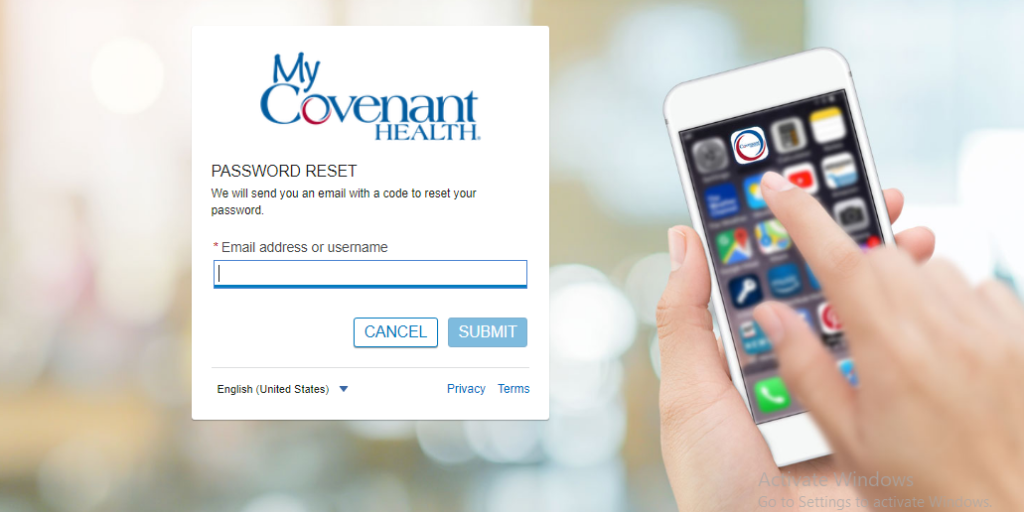
Step 1: Visit the MyCovenantHealth Login Page: Go to the MyCovenantHealth login page at login.mycovenanthealth.com
Step 2: Click “Forgot Password?”: On the MyCovenantHealth login page, click the “Forgot password?” link,
Step 3: Enter Username: You will be prompted to enter your email address or username.
Step 4: Verify Identity: After entering your username, you must verify your identity. This may involve answering security questions, providing your date of birth, and confirming other personal information.
Step 5: Receive Verification Code: Mycovenanthealth will send a verification code to your registered email address or mobile phone number. Check your email or text messages for this code.
Step 6: Enter Verification Code: Enter the received verification code into the provided field on the Mycovenanthealth login page.
Once your identity is verified, you will be prompted to create a new password. Choose a strong password that meets the Mycovenanthealth’s security requirements, typically involving a combination of letters, numbers, and special characters.
Step 7: Confirm New Password: Re-enter the new password to confirm it. Ensure both entries match and click the “Submit” or “Save” button to finalize the password reset process.
MyCovenantHealth Login
If you are a new user and have not yet created an account, please select the option at the bottom of the MyCovenantHealth login portal for “SIGN UP“. You will then be guided through creating a login. Once your healthcare provider confirms your email address and initiates the sign-up process, you will receive an email with instructions on how to create your account.
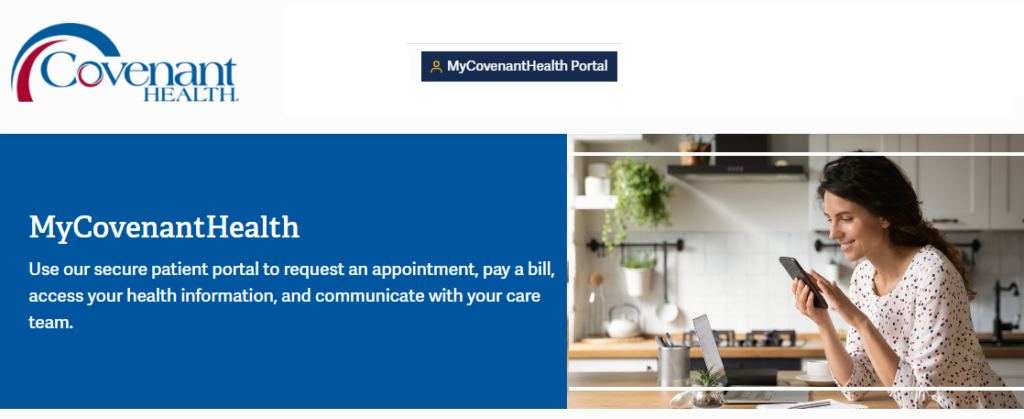
- To sign in to your account, go to the MyCovenantHealth Login page
- Enter your Email address or username
- If you sign in using a public computer, sign out before leaving the computer.
- To protect your health information, your account automatically signs out after 15 minutes of inactivity.